What is the difference between Launch X431 Pro3 ACE (exactly the same as Pro3 APEX) around $1000 and Launch CRP919E BT scanner less than $500? Check the comparison below:
They both function relative to each other. Both are every good scan tools.
1. Hardware Comparison
Both have a DBScar VII VCI. Both got USB Type C connectors on the bottom. DBScar7 is 5 times faster than their old VCI.
The Pro3 ACE has a 10-inch screen, the CRP919E BT has a 7-inch screen. They both run Android 10 system. They both have a 2G 4 core processor.
The resolution on the PRO3 is 1280*800 and the resolution on the CRP919E BT is 1024*600. They both have 4GB of RAM and 64GB of ROM. They both have 8-megapixel cameras on the
back. The battery are both 6300 mAh. You will not run a battery down in a day. If you work all day long you can run battery down to 50% maybe.
USB A and USB port are on the top of the CRP919E BT for accessories. You got your power button on the corner and have a 8 megapixel camera on the back.

Pro3 much a similar construction, only bigger, you got the same A and C USB connectors, same power button, camera. You do have a kickstand on the Pro3.
Both these are very robust.
2. Function Comparison
The pro3 will go all the way back to 1984 vehicles. The Pro comes with a box with your special connectors for OBD1 vehicles. CRP919 does not and it is for 1996 and onwards vehicles.
The Pro3 ACE has 41 special functions or service functions while the CRP919E BT has 35 special functions.
The PRO3 has topology which a lot of people like. While the CRP does not have topology.
Both are FCA or AutoAuthority compatible. So if you’ve got a 2018 or newer Dodge Fiat or Chrysler vehicles you’re going to need a scan tool that is auto Authority compatible.
It costs $50 to go to the auto Authority website and register your scan tool with the with the site so that you can use it on 2018 or newer Chrysler Jeep Dodge models.
Both are CAN FD and DoIP compatible. The Pro 3 a ADAS compatible, the CRP is not. Both have VAG Guided function. Both are able to active hidden high-end functions.
so there is a lot of hidden features of a lot of these modern cars. You can turn on and off or customize to your liking these scan tools can can activate those for you.
Both have coding function. You are going to be little bit more limited on the CRP919E BT as far as the coding. The Pro3 is going to have as much coding functionality as a scan tool is able to have.
As far as key programming, these will pull pin codes on some vehicles, i.e Nissan and GM. They will pull password and pincodes. They both have two years free updates.
Take a look at some of the features. You got a few more icons here on the front screen of the PRO3.
First we’ll take a look at the service functions, they both have service functions.
They are very similar, there are a few more on the PRO.
You got a TPMS and button right here. You can quickly get into that got your software update.
You got diagnostic history on both of them which is nice. You got your feedback so if you’re having issues if something’s not working the way it should send the feedback.
They both have shopping Mall. You can purchase add-on modules or software to scanners, i.e Motorcycle, Tesla, Reset software.
It’s got motorcycle support so you got BMW, Ducati, Harley, Honda, Indian, Polaris, Suzuki, Triumph, Yamaha and Victor or Victory.
It’s very rare to see a scan tool have motorcycle support.
Then you can buy other software pack resets you can buy individual resets if you don’t want to buy all of them. You can just get certain ones.
About vehicle coverage. Just tells you what kind of coverage you can get and what all it does.
Where the PRO3 really shines over the CRP919 is right here. When go go other modules, go to Toolbox, you get a few more icons than CRP919.
The Toolbox on the CRP you’ve got TPMS, battery tester (BST360) and videoscope (VSP600).
The Pro3 you got a lot more than that. You have an oscilloscope, scopebox, videoscope, TPMS, battery tester, of course you have to buy the scope box and other add-on modules separately,
You also got the immobilizer programmer that’s a different box that you need to buy the X-prog3. The Pro3 is also compatible with Launch X431 key programmer which will generate Launch universal remotes.
They will open this scan tool up to be a full featured key programmer. You can program BMW, Mercedes, and Porsche keys and clone ECM/TCUs.
You got current clamp another type of oscilloscope multimeter. Then an insulation tester which is EV related it’s for electric vehicles for testing the insulation.
Pro3 also supports smartlink HD heavy duty module, CRP does not support truck software.
We’re going to get into graphing and we’ll do a scan and we’ll see how you know how this works as far as just doing a typical scan.
We will go to Diagnostic you can see we’ve got togology over here on the PRO3. On CRP we just get list.
We are going to hit the Health Report and then hit Smart Detection. They are both trying to interface with the module as the same time. They are both fast.
You look at this topology and you will see different modules coming off different lines. It may accurate it may not. Just use it as a reference.
Either one of these and if you go over here to system list, you got the same thing.
What’s nice about it is it puts any modules with a code at the top so you know that way you don’t have to scroll through if you had like 20 modules like some of these cars we got you don’t have to scroll through them all to find all the different codes on the scan tools.
If you want to enter that module just hit Enter. You can get into that module.
Let’s take a look at the actuation test. Let’s compare and see if one has more actuation test than the other.
They look identical just by a quick scan as far as actuation test.
We will go into datastream. You can see both of them are showing 161 possible pids.
Let’s go to graph and you can see we’ve got looks like we’ve got 12 graphs there.
The CRP can graph up to 8, the Pro3 with the bigeer screen can graph up to 12.
The CRP919 does not have auto rotation, a lot of people might like the way the Pro3 auto rotates. the screen that makes it nice a lot of times if you’re trying to look at different things you can rotate the screen and see what you like better.
They both have nice fast smooth functioning graphs. Nice, smooth and colorful they stand out.
In sum:
- Launch X431 Pro3 ACE/APEX has a bigger screen and kickstand.
- Pro3 has more coding function while CRP919E BT has limited coding.
- Pro3 ACE supports togology mapping, CRP does not. Pro3 supports more special functions than CRP919 BT.
- Pro3 ACE comes with OBD1 connectors for older cars, CRP does not.
- PRO3 ACE supports more add-on modules, ADAS, heavy duty, scope box, videoscope, oscilloscope, x-prog3, EV kit etc, CRP919E BT only limits to TPMS, Battery and videoscope.
So Launch X431 Pro3 ACE and CRP919E BT which one to choose?
Which scan tool you could buy depends on if you are a professional auto mechanic or a DIY guy.
Pro3 is better for professional auto mechanic while CRP919 fits DIY guys.
http://blog.obdii365.com/2024/10/17/launch-x431-pro3-ace-vs-launch-crp919e-bt/











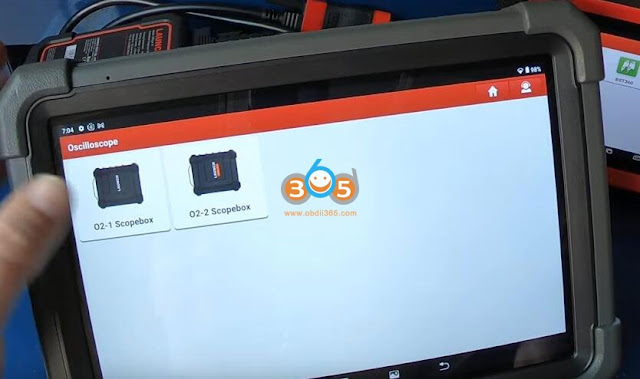





Comments
Post a Comment