Launch X431 IMMO Plus/IMMO Elite with x-prog3 programmer is capable of programming VAG 4th generation immobilizer all keys lost in 3 ways.
Instruction:
Select VW->Anti-theft key programming->All keys are lost->Automatic detect IMMO system
It detects IMMO type as NEC+24C64
There are 3 ways to program all keys lost for this IMMO type.
- All Keys Lost via OBD: directly read engine data from OBD
- All Keys Lost (dump mode): disassemble the instrument for direct reading
- All Keys Lost Mode 2 (Disassemble and Read the instrument): disassemble the instrument, read eeprom chip data.
If there is an OBD method, try read engine data via OBD. If fails to read data from OBD directly, try AKL dump mode or AKL mode 2.
Here we use the 3rd method.
You need to perform 3 steps to program key. Read Immobilizer Data, Generate dealer key and Learn key.
Press Start to read IMMO Data.
Remove the eeprom chip from instrument and put in on the X-prog3 programmer to read eeprom data.

Disassemble the instrument panel.
Remove the gauge pins, the EPEROM chip is inside. Install it onto the EEPOM socket and connect to x-prog3 programmer.
Read and Save eeprom data.
Solder eeprom chip back to original instrument cluster. Connect cluster with x-prog3 with wire harness.
The instrument is going to turn black. It is normal. It will will ok later.
If the procedure is interrupted and the screen is still blank, try Reset the instrument.
Save immo data.
Launch X431 IMMO Plus reads IMMO data CS, PIN and MAC.
Dash will turn black state again, it is normal.
Insert the key into key sensing area, turn on ignition switch to turn on the instrument.
Restore data.
Press Yes to generate dealer key.
Place a new blank key into x-prog3 adapter
Select brand: VW
Generate dealer key successfully.
It will ask to generate next delaer key, press NO if does not need.
Then Learn Key
If the current key is a smart key, here press NO.
Enter number of keys to need to be learned.
Select brand VW.
Insert the key to be learned within 30s and turn to ON position.
For smart key, place the key to be leaned near the key sensing area, press START button.
Key learning completed.
Now test the new key.












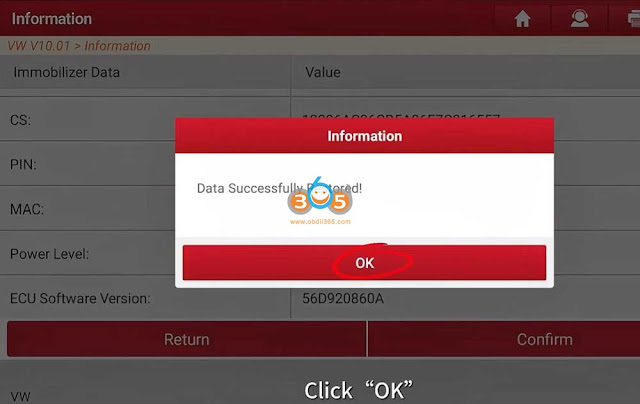






Comments
Post a Comment