I have a 2022 Highlander that I hated with a passion the seat belt siren. This let me shut it off for only my drivers seat while leaving the others working.
So I bought the Launch CRP919E BT bi-directional scanner.
I can do full system health scans.
I can reprogram Key fob controls.
I can reprogram what happens when I unlock the doors with touch sensors.
I can reprogram window switch functions.
I can test relays.
I can test evap surge solenoids.
I can control fuel pumps.
I can activate fans.
I can activate horns.
I can run engine power cycles.
I can run engine running live tests.
I can control windows.
I can control and test every option a vehicle is equipped with key words there is EQUIPPED WITH.
If the vehicle does not have that feature no you can not do anything with it. Yes the scanner will tell you if you have that feature on the vehicle.
Launch X431 SmartLink C can be used as a J2534 PassThru device, working together with the PC installed with the OEM diagnostic software to perform the J2534 reprogramming. Obdii365 shows where to download and how to install the Passthru SAE J2534 driver for LAUNCH X431 Smart Link C passthru adapter (for PAD VII ) If you have Smartbox 3.0 (old PAD V and X431 Pro5 ), download J2534 passthru in the previous post . How to Download Launch X431 SmartLink C J2534 passthru driver? Same as smartbox 3.0, you need both installation programs (setup driver and PC tool for update). 1. Download PC tool for update (update smartlink c firmware) Visit https://en.cnlaunch.com/ Select Products tab->X-431 PAD VII Pull down product information and find Download Download Smartlink J2534.zip Install Launch J2534 PC tool Run LAUNCH J2534 program on desktop. Now you can check Smartlink adapter version and update firmware 2. Do...

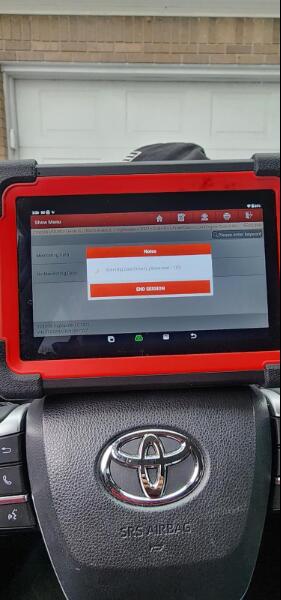

Comments
Post a Comment