Launch i-TPMS service tool user manual: How to connect, use and update software/firmware.
1.i-TPMS Function:
Replace the tire pressure sensor
Activate sensor
Program sensor ID
Query sensor OE part number
Generate tire pressure detection reports, etc.
Supports all 315/433MHz sensors (Launch sensors, OE sensors, Autel MX-Sensors).
2. Activate:
No activation is required. Pair the device with mobile phone (Android only at present) via Bluetooth and go.
3. App download
Scan QR code to install i-TPMS App (for Android only). iOS app under development.
4. How to connect
If use with Launch X431 diagnostic scanners, pair i-TPMS with X431 scanners via Bluetooth
If using standalone mode
Pair i-TPMS with mobile phone via Bluetooth
5. Update:
Firmware update:
Pair with Bluetooth and Connect device
Go to Settings-> Firmware Update
Current firmware version: V1.14
Launch i-TPMS Software update:
Go to About and check the latest version and run an app upgrade.
6. TPMS Activation
Video guide: https://youtu.be/tjOy3lom1xU
7. TPMS Programming
Video guide: https://youtu.be/ovSbqFY3ZsY
Automatic programming
Manual programming
Read also:



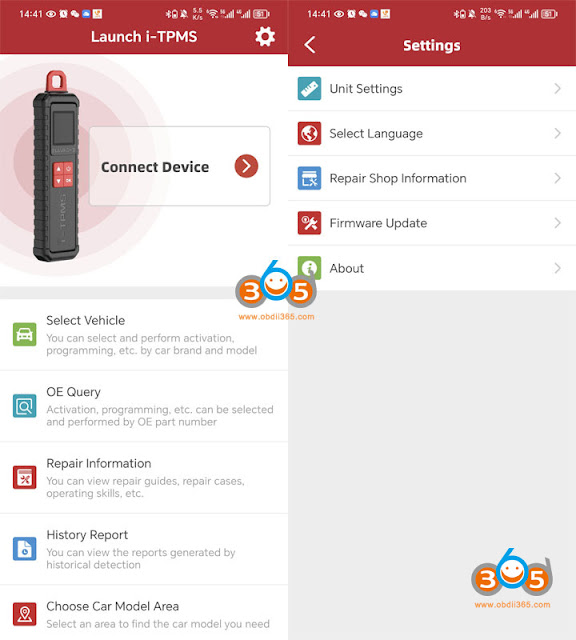


Comments
Post a Comment