Is there really a difference between Launch X431 DBscar VII* and Thinkdiag 2 interface?
*DBScar 7 adapter comes with Launch CRP919X/CRP919E BT, X431 V V5.0, ProS V5.0, X431 Pro3 APEX, Launch X431 Pro3S+ V5.0, X431 Pro Dyno, Launch X431 Pro TT, etc diagnostc scanners.
1.Serial number
DBScar VII always starts with serial number 9886 or 9887.
Thinkdiag2 starts with 9884.
2. Specification
Thinkdiag 2 specification
Support System: Android & IOS
Bluetooth: Hardware supports 5.0BLE, Bluetooth dual mode
Diagnostic Interface: DB15
Working Voltage: 12V
Working Temperature: -10℃~50℃
Storage Environment: ﹣20-60℃
Overall Size: 120.5mm*65mm*29mm
Shell Material: ABS+PC+TPU rubber sleeve
Length of OBD Cable: 0.65 meter
DBScar VII Specification
DBScar VII VCI connector parameters support CANFD and DOIP (DOIP requires the purchase of adapter cables)
Working voltage: DC 9-18V
Communication method: Bluetooth
Working temperature: -10~50 ℃
Size: 118.3 * 69.5 * 32 (mm)
3. PCB Components
Let’s diessemble the case to see diffrences.
Both boards consist of two parts.
Launch DBScar VII SN: 988684 vs ThinkDiag 2 SN: 988430.
Thinkdiag2 PCB display
DBScar 7 PCB display
Thinkdiag 2 and DBScar7 PCB Comparison

Thinkdiag 2: has a blue chip
DBScar 7: green chip
Everything else is the same.
PCB is 99% the same, just Launch is a little bit better in the soldering quality.
Thinkdiag 2 has some slight differences from genuine dbscar7 which only avail with tools.
Td2 case design is for diyer /mobile phone flash it cut a hole if it works.
4. Software
DBScar 7 does not come with any pre-installed software, you can purchase 3rd party apps, i.e xpro5, prodiag diagzone etc. But better use with original Launch X431 tablets which usually have 2 years free software update.
Thindiag2 does not come with any pre-installed software either. Software acquisition is a separate purchase requirement. It is compatible with Diagzone, xdiag, xpro5 and prodiag apps (need extra payment).
In sum:
So Thinkdiag 2 has similar hardware as DBScar 7. They are not exactly the same.
1. Housing difference.
2. Price difference.
3. The Original LAUNCH DBScar VII comes with official open access to the USB Interface, Type C, the Thinkdiag 2 has only Bluetooth connection, has no access to the USB interface.
With thinkdiag2 you wan’t case with usb c access you need to buy either thinkcar master 2 or S10 CAN FD for the Thinkcar TVCI or maybe Thinkcar hd (HML) adapter.
4. Dbscar7 announces compatibility with doip (using an DoIP adapter) but Thinkdiag 2 does not announce compatibility.
Read also:



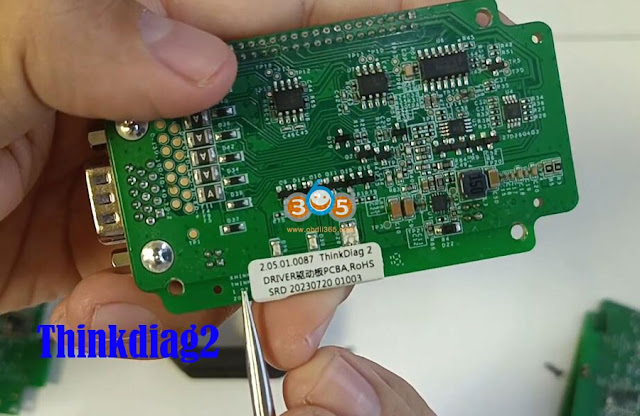


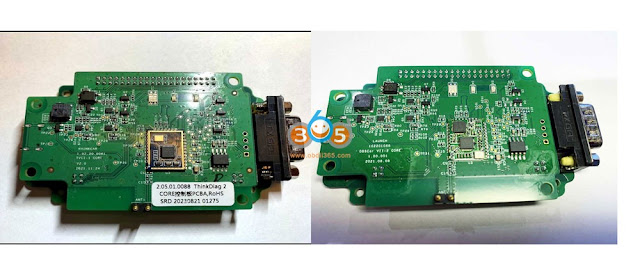




Comments
Post a Comment