Launch X431 IMMO Plus, IMMO Elite, IMMO Pro tablets quick guide.
including:
Firmware Fix
Clear Crash
Change Email address
Activate VCI
ToolBox
Update software
Check vehicle coverage
Health report
Retrieve password
Diagnostic report
1. Firmware Fix
User info- Firmware Fix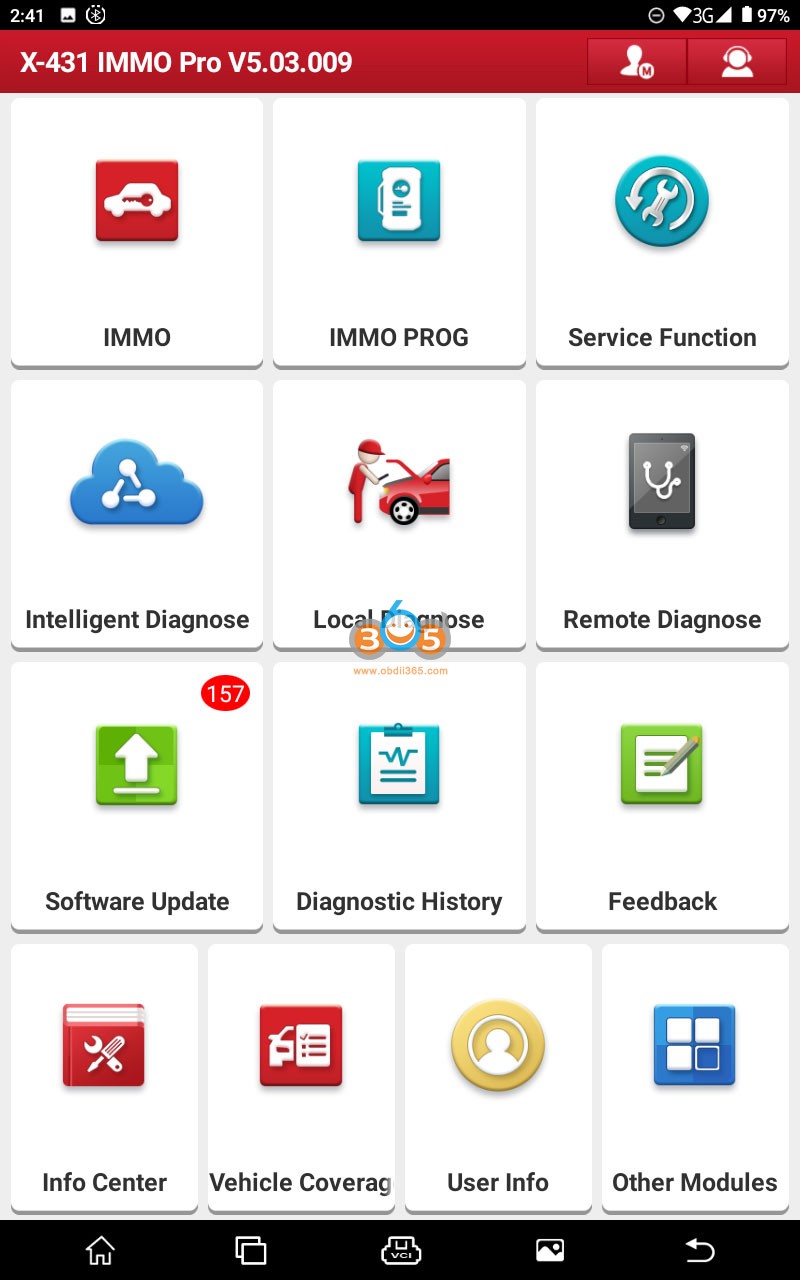
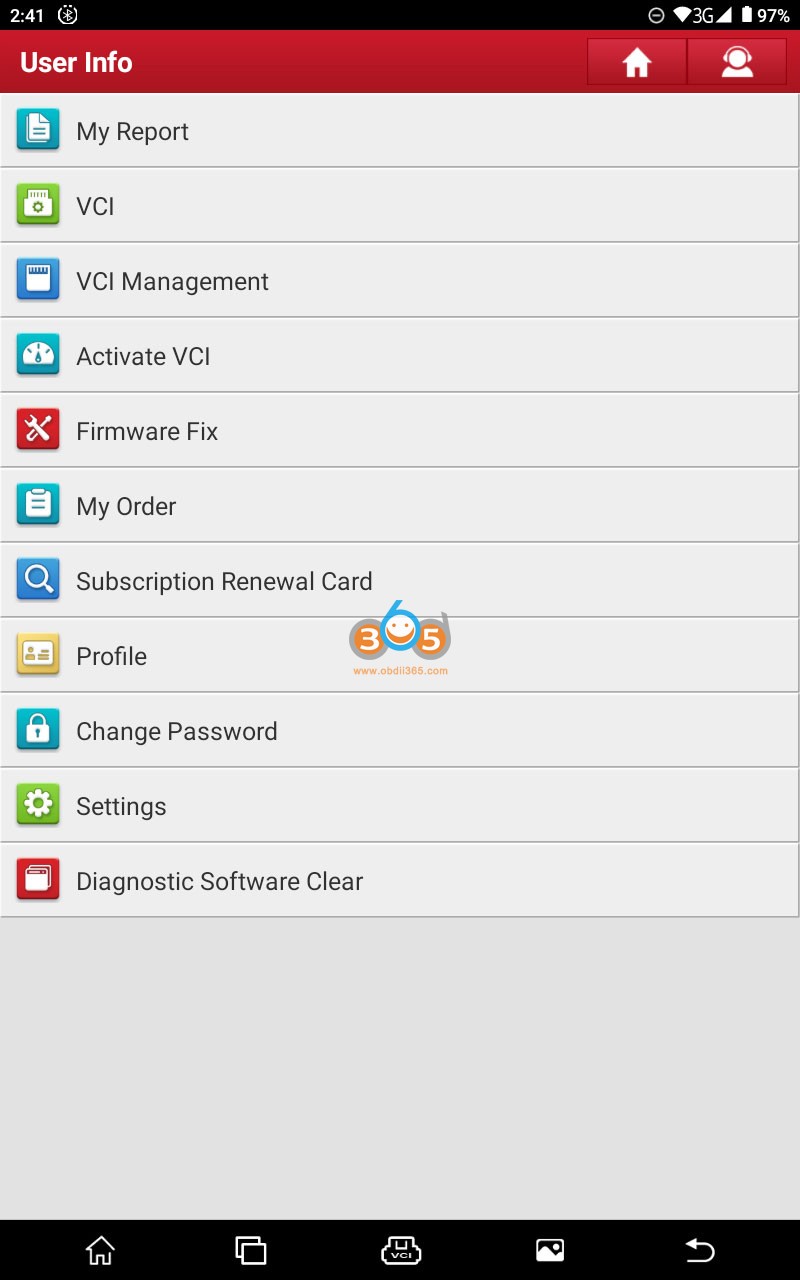
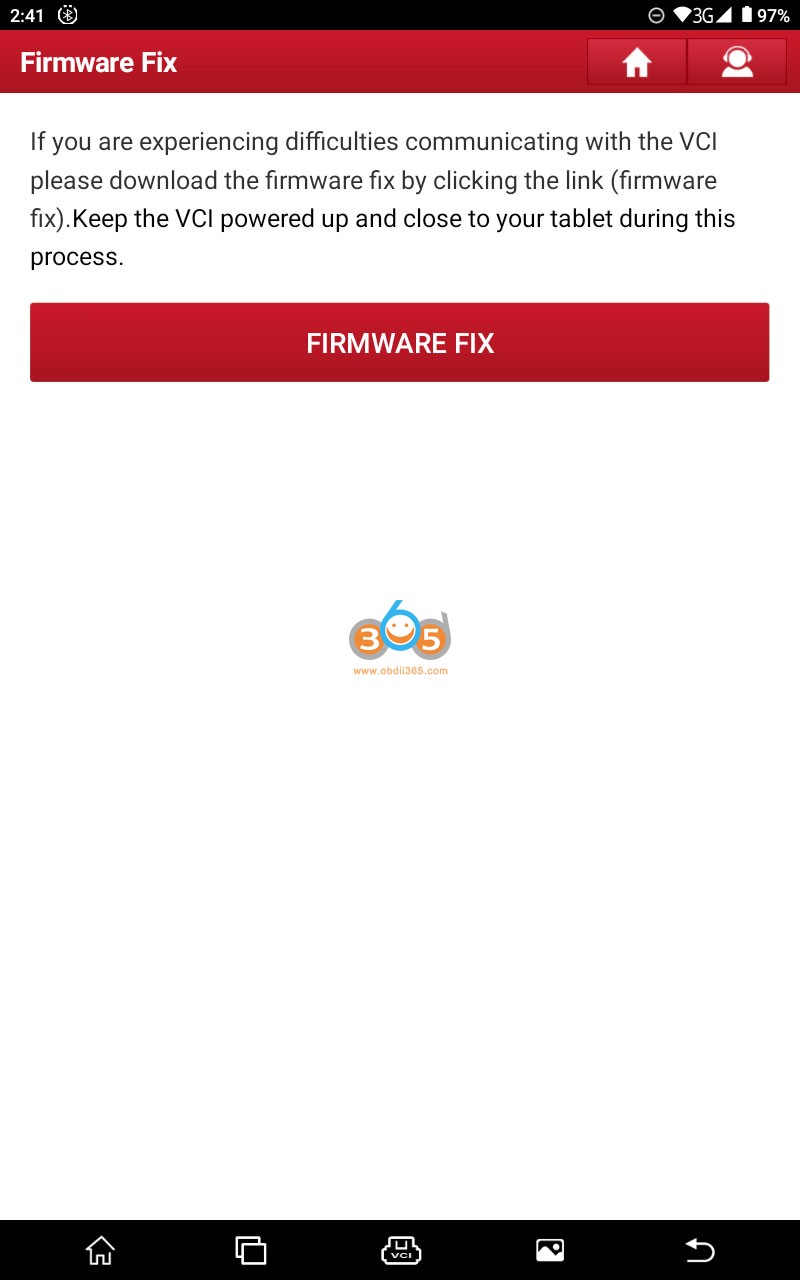
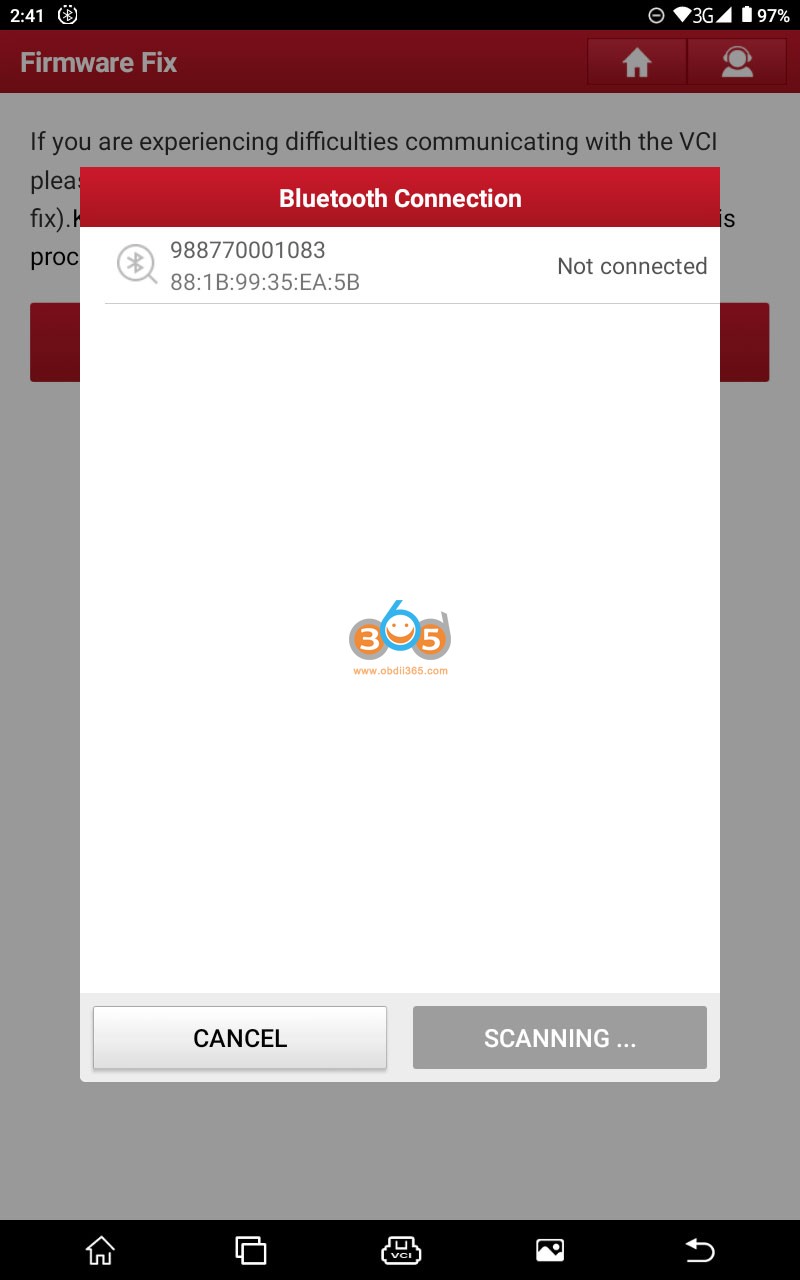
2. Clear Crash
User Info- Shop Information- Clear Crash 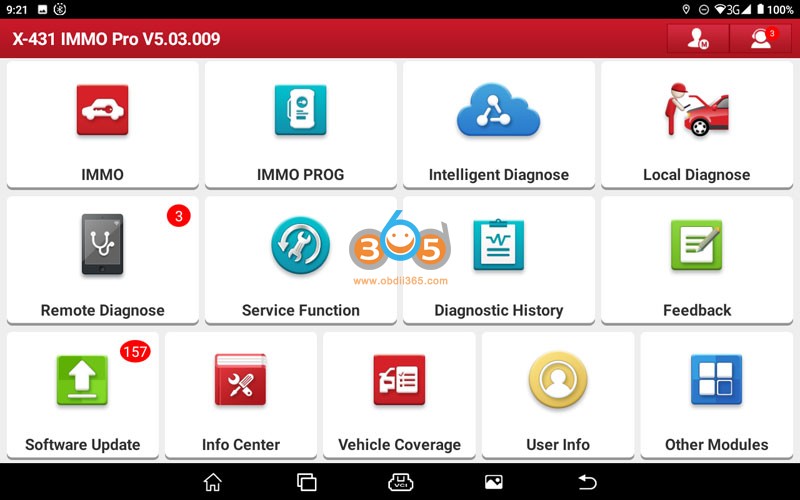
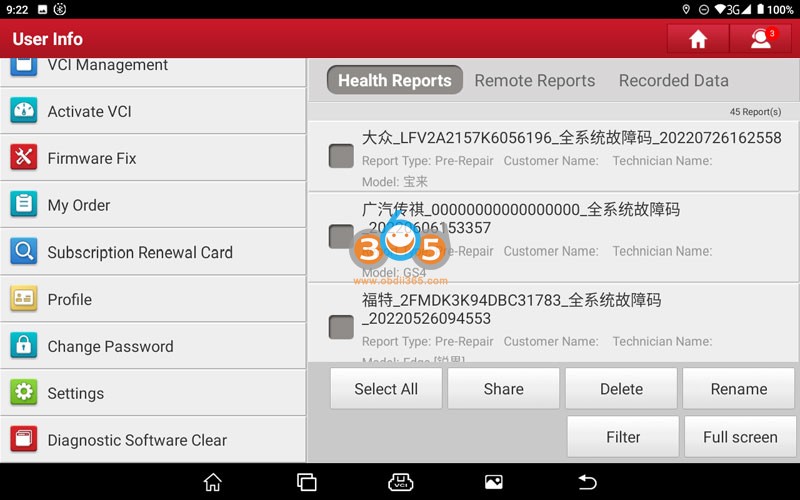
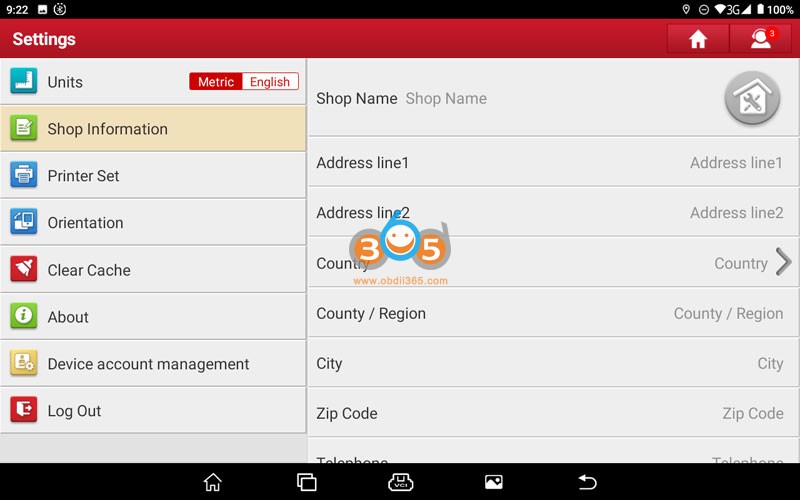
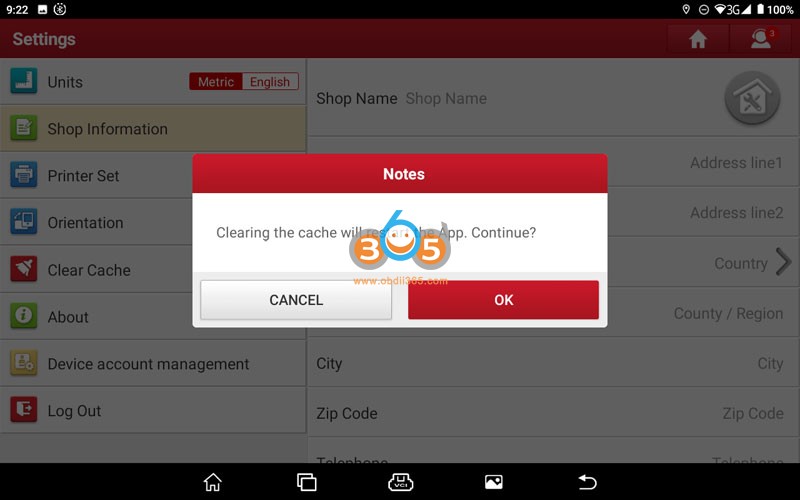
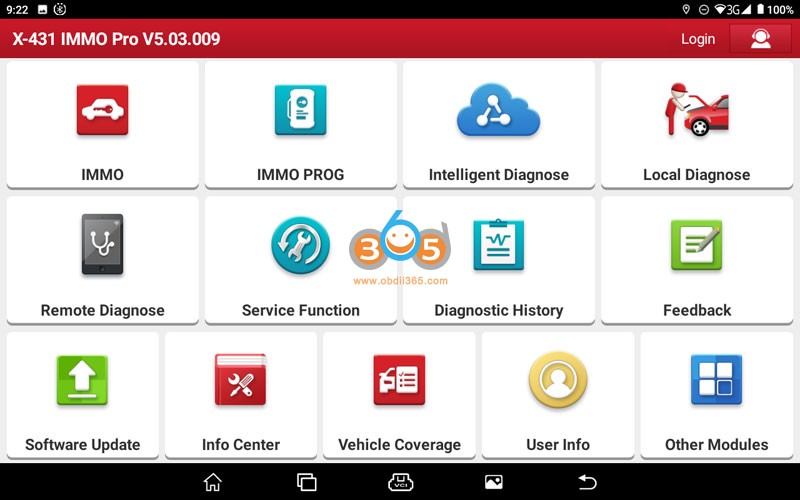
3. Change Email address
User Info - Profile -Email, change registered email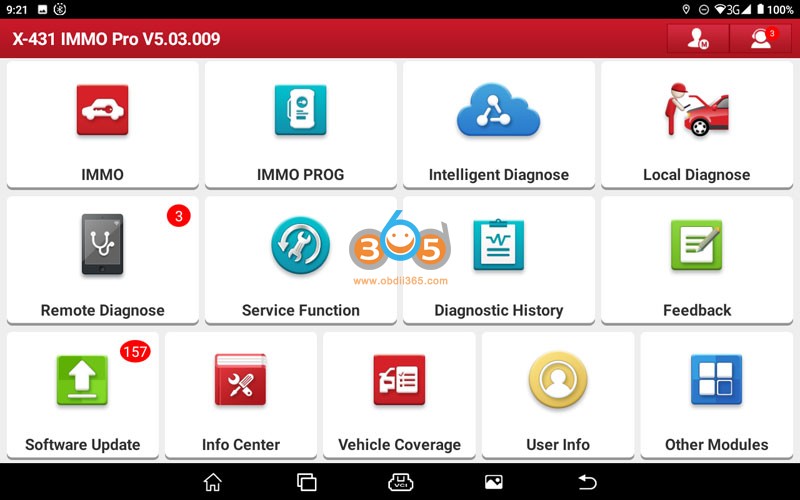
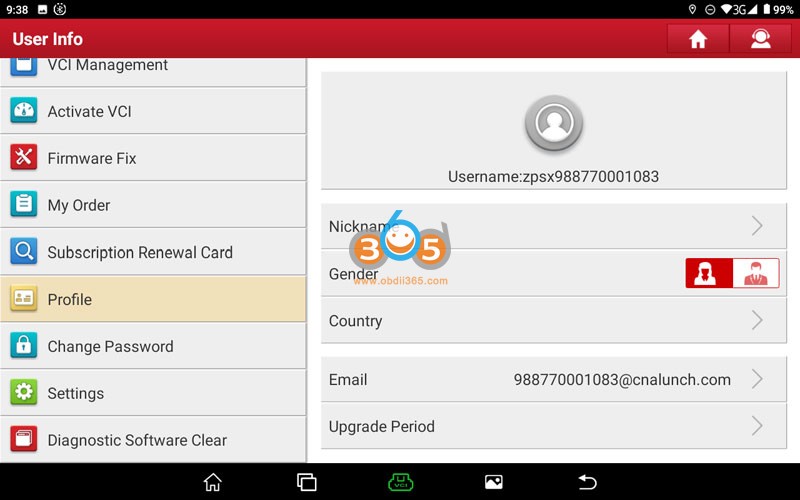
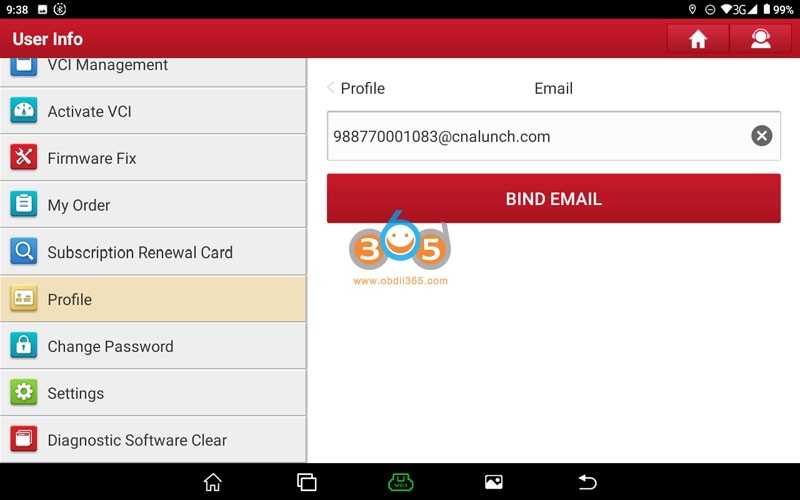
4. Activate VCI
User Info- Activate VCI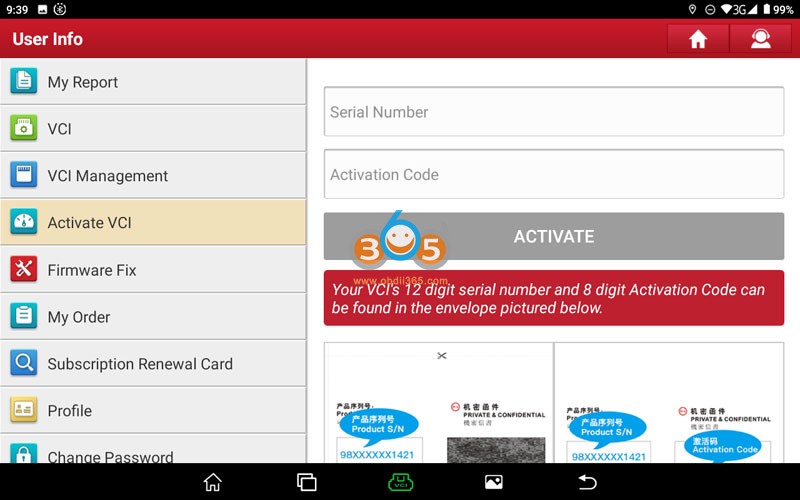
5. ToolBox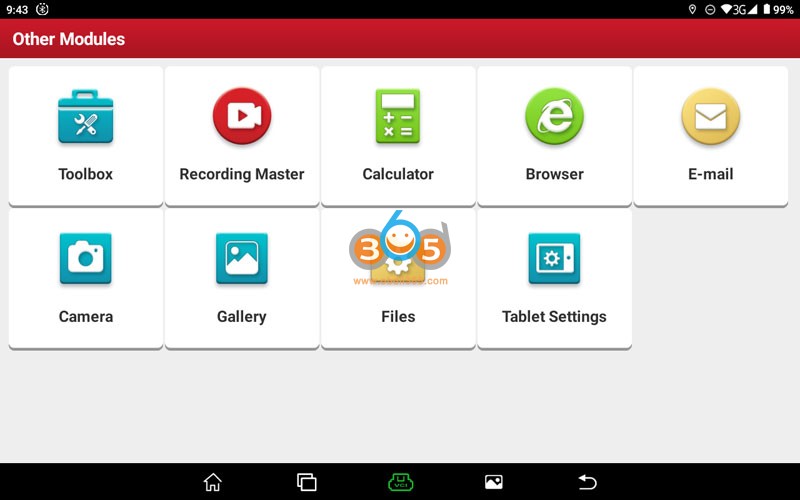
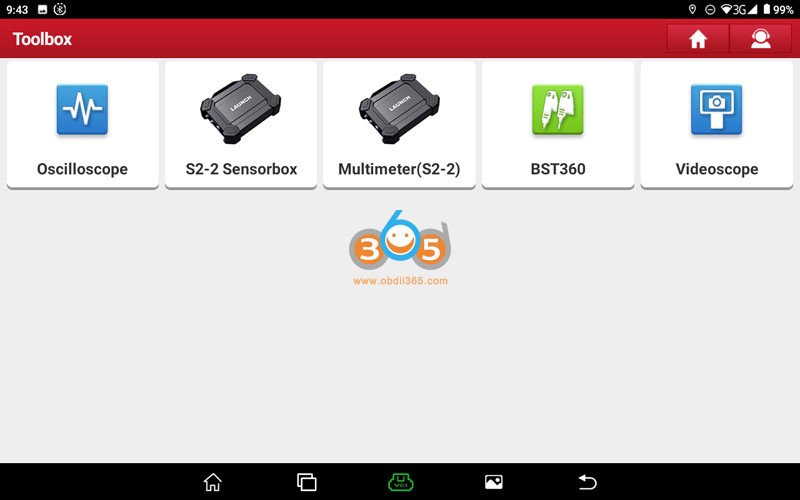
6. Update software
Software Update, select software need to update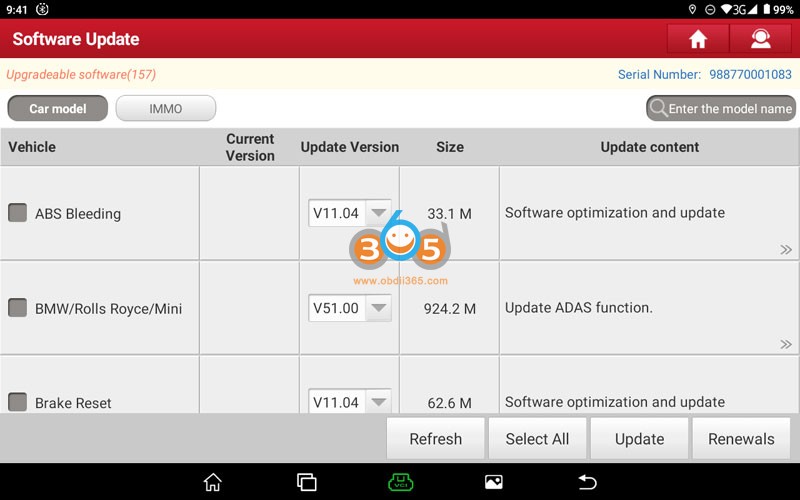
7. Check vehicle coverage
Select Vehicle Coverage function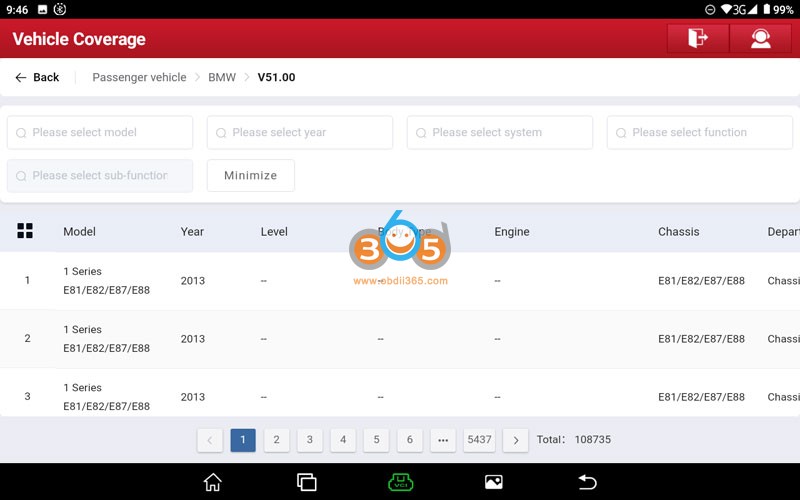
8. Health report
User Info- My Report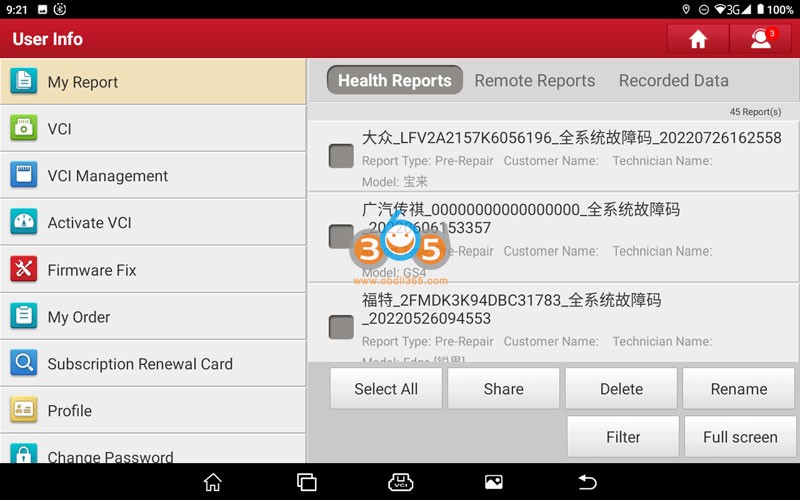
9. Retrieve password
Login- Retrieve password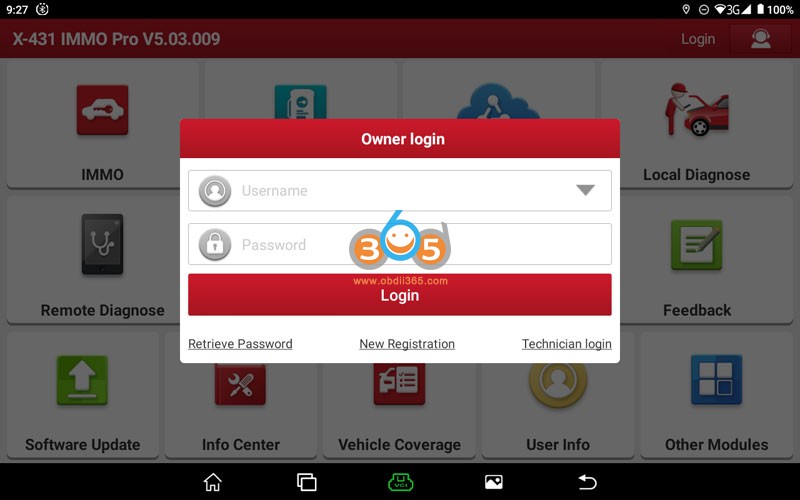
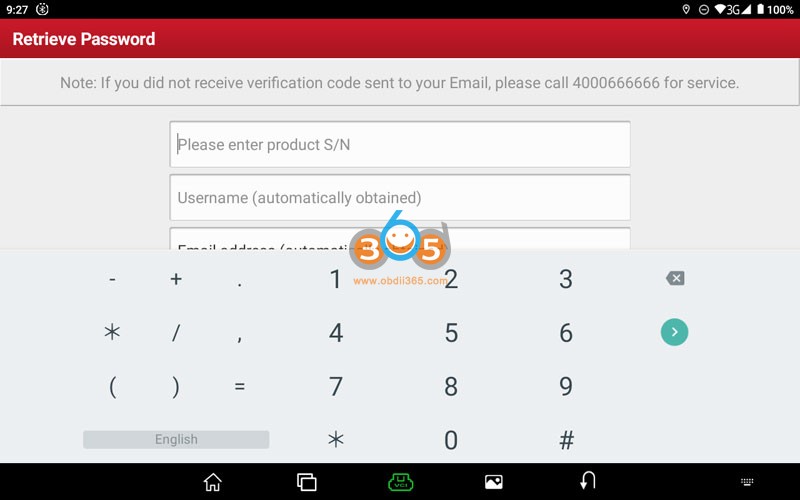
10.Diagnostic report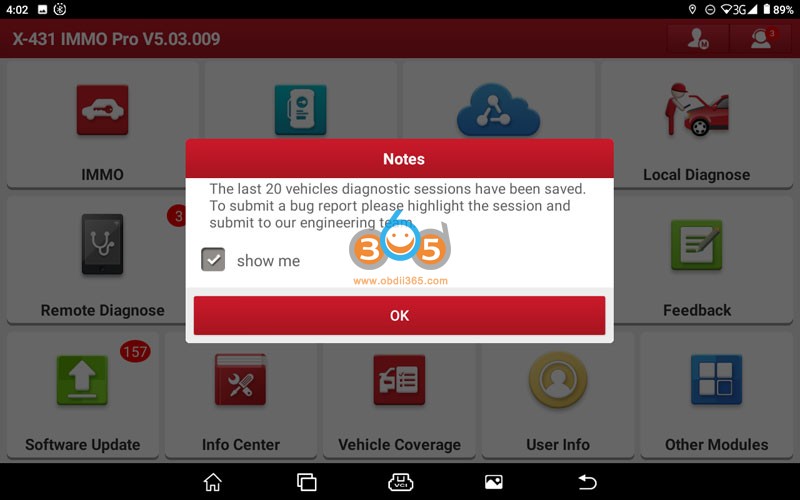
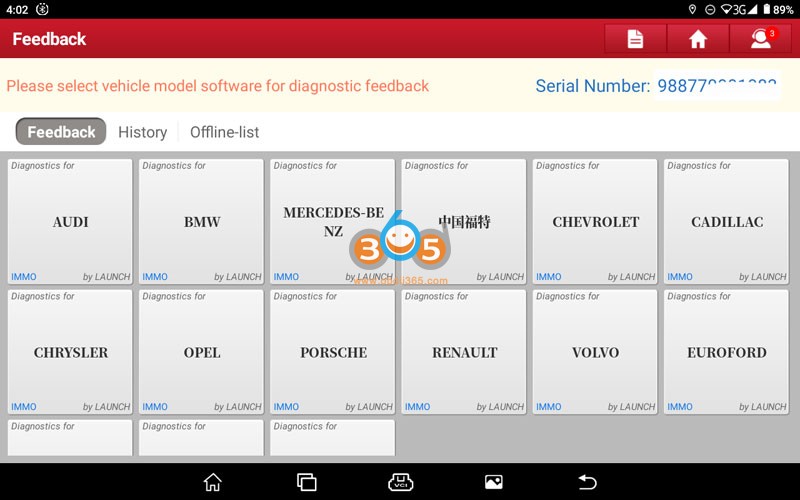
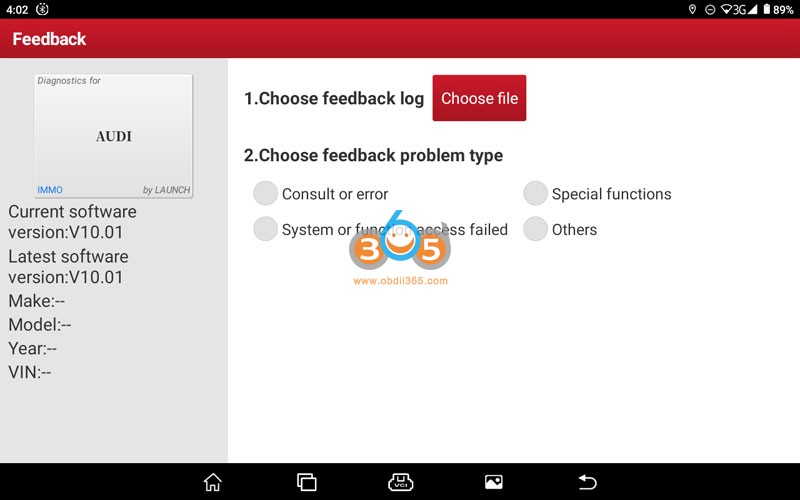
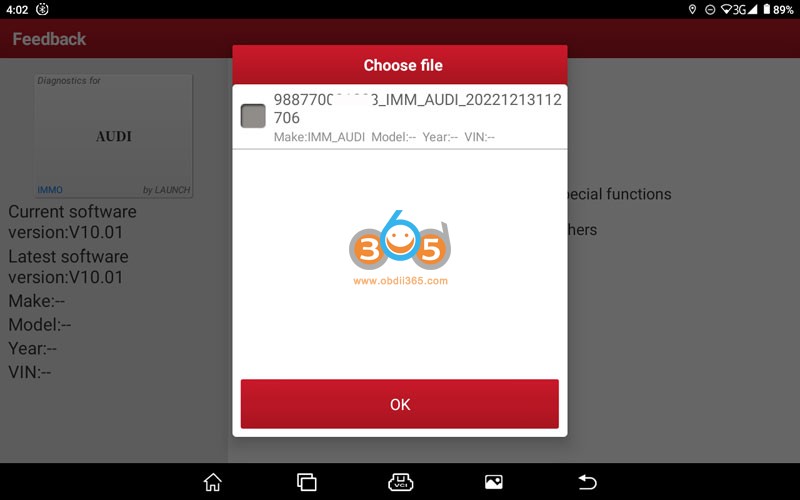
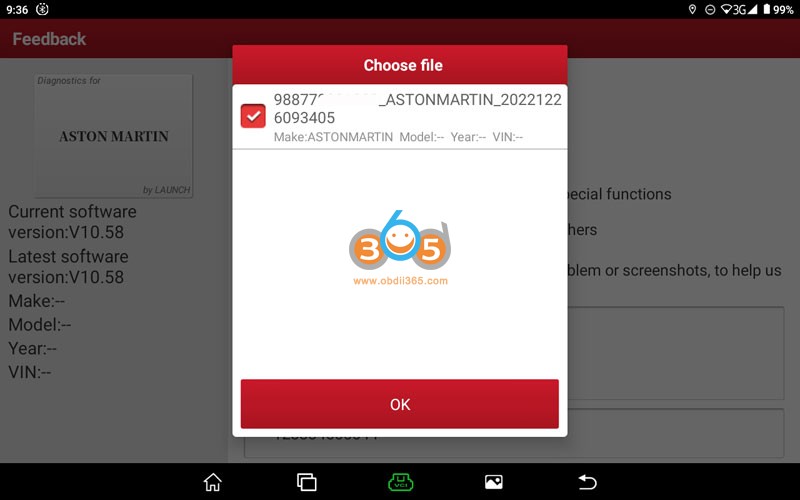
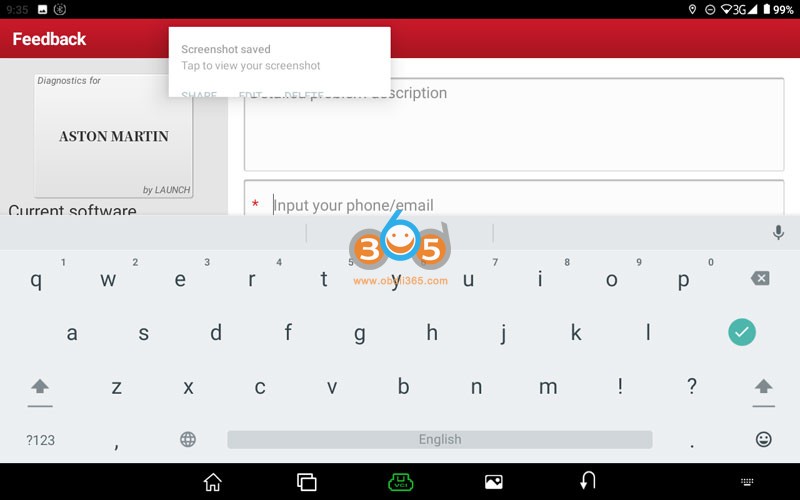
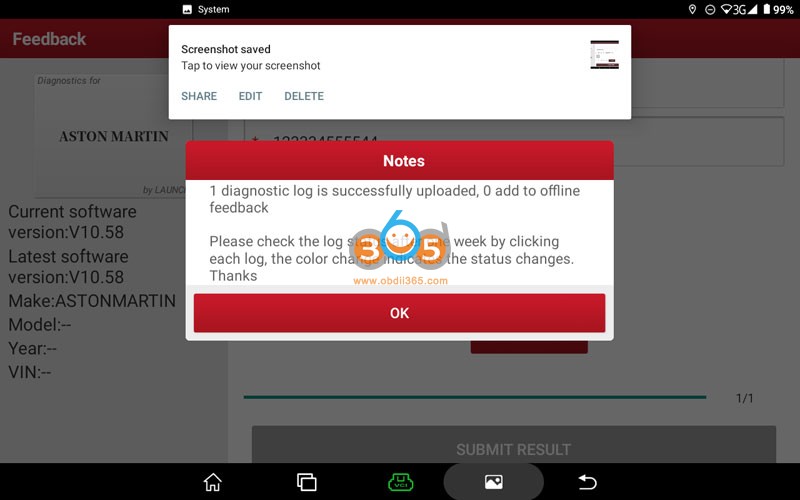
Launch X431 SmartLink C can be used as a J2534 PassThru device, working together with the PC installed with the OEM diagnostic software to perform the J2534 reprogramming. Obdii365 shows where to download and how to install the Passthru SAE J2534 driver for LAUNCH X431 Smart Link C passthru adapter (for PAD VII ) If you have Smartbox 3.0 (old PAD V and X431 Pro5 ), download J2534 passthru in the previous post . How to Download Launch X431 SmartLink C J2534 passthru driver? Same as smartbox 3.0, you need both installation programs (setup driver and PC tool for update). 1. Download PC tool for update (update smartlink c firmware) Visit https://en.cnlaunch.com/ Select Products tab->X-431 PAD VII Pull down product information and find Download Download Smartlink J2534.zip Install Launch J2534 PC tool Run LAUNCH J2534 program on desktop. Now you can check Smartlink adapter version and update firmware 2. Do...
Comments
Post a Comment