Launch X431 release new Energy Battery Pack adapters and activation card for specific electric vehicles to perform battery pack analysis. The EV Diag Kit is compatible with the X431 PAD V and PAD VII.
How to activate Energy Battery Pack on PAD VII/Pad V?
1. User has already purchased new energy battery pack diagnostic configuration of the X-431 PAD V/X-431 PAD VII from obdii365.com and received the Activation Card of new energy detection expansion package and diagnostic adaptor cables.
2. Choose either of the following methods to activate it on diagnostic scanner.
Method 1: via Job Menu
1).Update the main diagnostic app of the diagnostic scanner to V7.03.025 (X-431 PAD V) / V7.00.021 (X-431 PAD VII) or above and a new module “New Energy Diagnose” will appear on the Job menu. Refer to figure 1.
2).Tap New Energy Diagnose to enter the following screen.
*Note: Vehicle Diagnosis in figure 2 covers all new energy vehicle diagnostic software included in the original product configuration. See figure 3
3).Tap Battery Pack Detection, the system will identify whether the current user account has activated the battery pack diagnostic configuration or not.
A.If not activated, it will navigate to the Mall module directly. See figure 4. Tap Subscription Renewal Card Pay and enter the 24-digit password to activate it.
After it is successfully activated, please go to Software Update to download and install the diagnostic software of the battery pack.
B. If already activated but not downloaded the battery pack diagnostic software, it will go to Software Update to download. See figure 5.
C. If already activated and downloaded the battery pack diagnostic software, it will enter the battery pack brand selection screen. See figure 6.
Method 2: via Mall
1).Update the main diagnostic app of the diagnostic scanner to V7.03.025 or above and tap Mall on the Job menu. See figure 7.
2).Tap Other Software Packages, and then tap New energy battery pack diagnostic software package to enter figure 8.
3).Tap Subscription Renewal Card Pay to enter figure 9.
4).Tap Subscription Renewal Card Pay, enter the 24-digit password and tap Confirm to activate it. See figure 10 & 11.
5).After it is successfully activated, please go to Software Update to download and install the diagnostic software of the battery pack.
www.obdii365.com
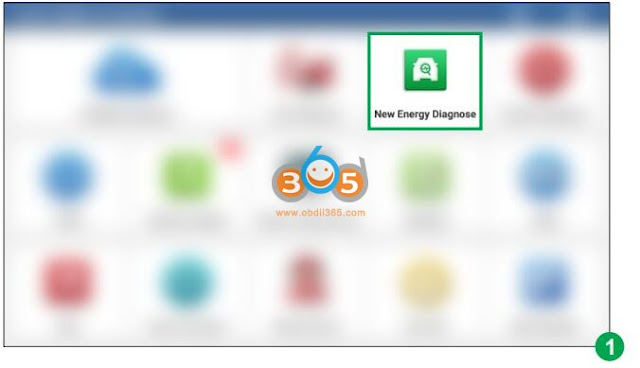





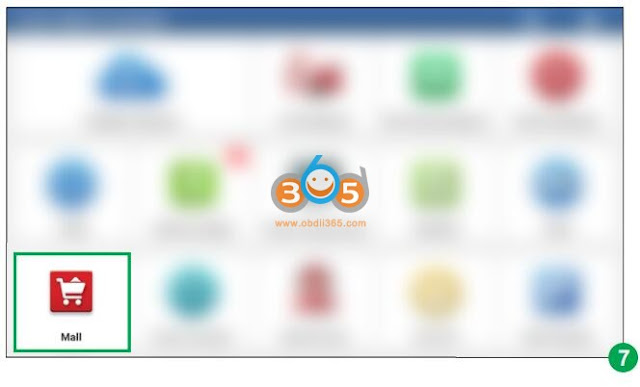
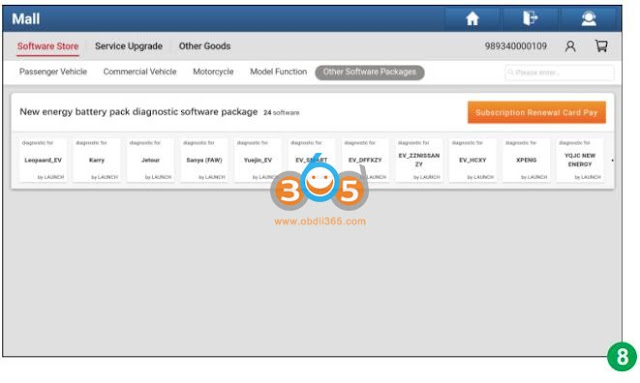
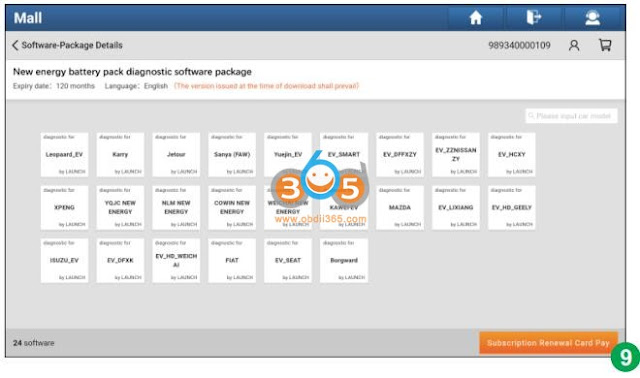


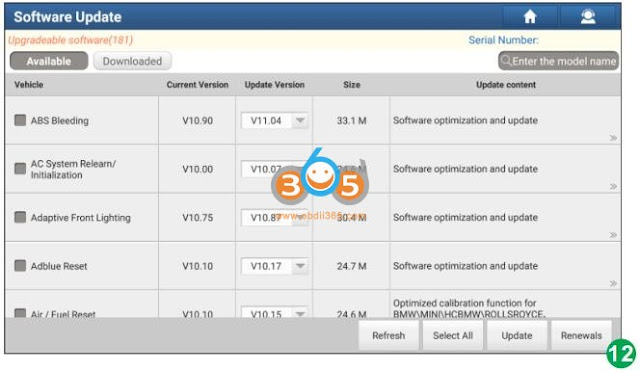
Comments
Post a Comment