Does Launch X431 X-prog3 work with xdiag, diagzone or prodiag activations? Diagzone compatible xprog3? Is it working with prodiag? Will it work with xdiag? These are frequently asked questions of Launch X-PROG3 (also called GIII) programmers. X-prog3 is compatible with Multiple X-431 Series X-431 V , X-431 V+ , X431 Pro5 , X431 ProS , X431 Pro3s+ , X-431 PAD V , X-431 PAD VII , X-DIAG Pro3 diagnostic tablets. This programmer works not only for programming keys, but for working with ECU and gearbox. But when comes to key programming you need to know what you doing there is not too much info in the Diagzone/Prodiag software. What worked and failed? Here are user reviews. *You are at your risk. We don’t provide technical support to 3rd party software. Prodiag: Yes It works with prodiag. Prodiag provides usb connection with virtual comport. It works fine to read ECU and gearbox clone. For example, VAG DQ200 gearb...
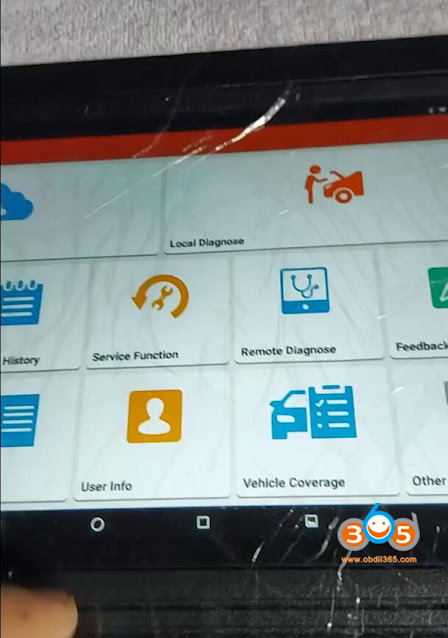
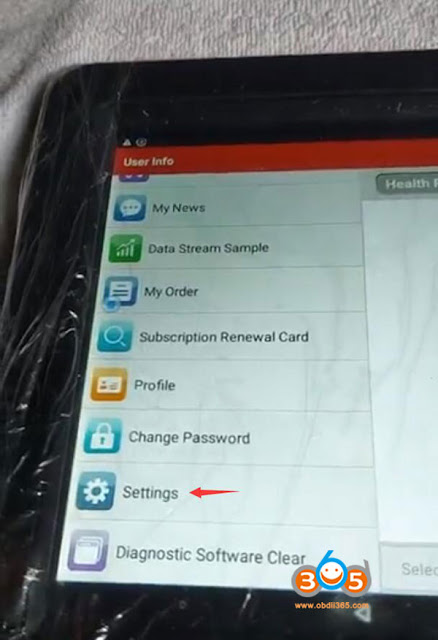
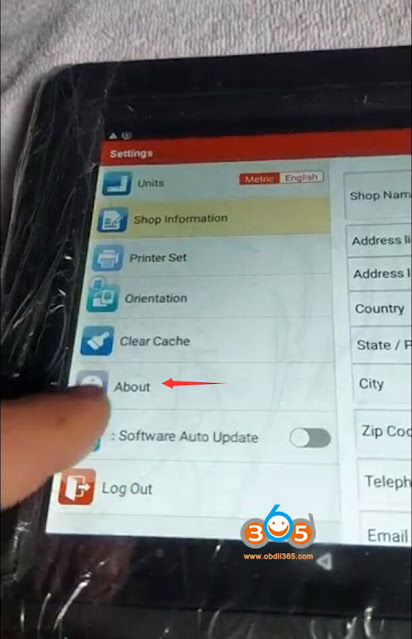
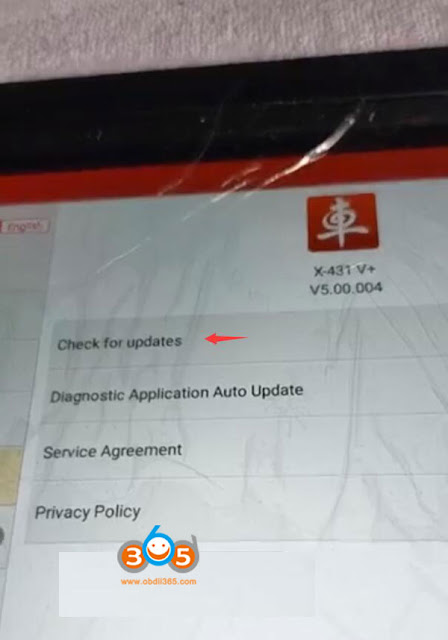
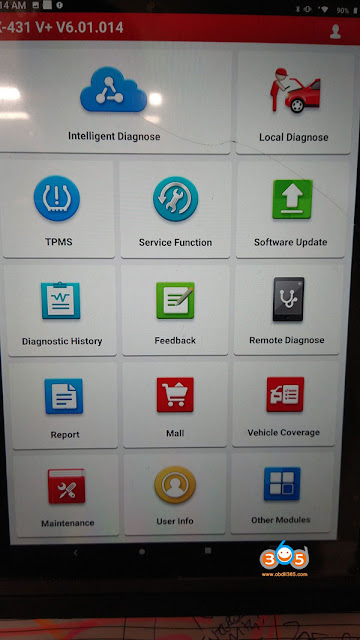
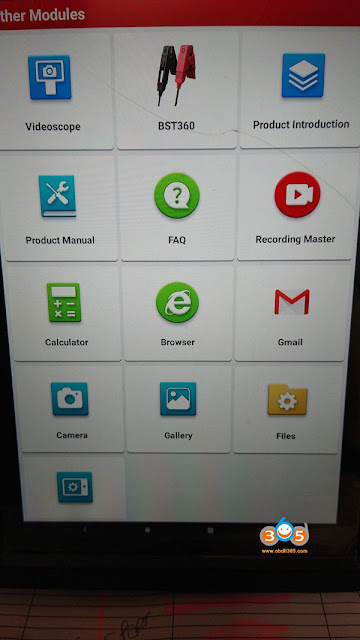
Comments
Post a Comment