The purpose of ABS Bleeding is to perform various bi-directional tests to check the operating conditions of Anti-lock Braking System (ABS). This post will share how to perform an ABS service bleeding on a 2016 Ford F Series Super Duty using Launch X431 V+.
When should you perform ABS Bleeding?
1.When the ABS contains air, the ABS bleeding function must be performed to bleed the brake system to restore ABS brake sensitivity.
2.If the ABS computer, ABS pump, brake master cylinder, brake cylinder, brake line, or brake fluid is replaced, the ABS bleeding function must be performed to bleed the ABS.
Guide to do ABS Bleeding by Launch X431 Pro3:
Make sure the connection between X431 PRO3 and the vehicle is normal before operation
Enter X431V+ scanner
Select “Local Diagnose”-> “FORD”
Note: Ford series software can test different Ford models coverage from 1995-2018. It currently includes PCM, ABS, 4WAL, RCM, EATC, ECS, IABM, RAP, PAM, 4X4, 4WAS, CTM, OTC, ICM, PATS, ARC, LEM, DDM…
Select “Automatically Search”
Follow the prompt to turn the ignition switch on
Confirm if the vehicle info detect out is correct or not
If correct, and press “YES” to continue
Select “System Selection”-> “ABS (Anti-Lock Braking System)”-> “Special Function”-> “ABS (Anti-Lock Braking System) Service Bleeding”
Observe the work sequences of ABS Service Bleeding on the screen
Depress the brake pedal and hold, then press “OK” to perform ABS bleeding
Once the ABS service bleeding operation has succeeded, release the brake pedal
Done!
fyi…
This operation guide can be used for all Ford car models covered by X431 Pro3.
Check the newest Launch X431 V+ Ford ABS Bleeding car list below.
| Brand | Model | Year | Function |
| FORD | RANGER | Up to 2011 | BLEEDING |
| FORD | FAIRMONT | Up to 2006 | BLEEDING |
| FORD | MKC | 2015 | BLEEDING |
| FORD | TRANSIT CONNECT | 2014 – | BLEEDING |
| FORD | MKZ | 2013-2015 | BLEEDING |
| FORD | FIESTA MY2013 | 2013-2014 | BLEEDING |
| FORD | B-MAX | 2012-2014 | BLEEDING |
| FORD | RANGER / MAZDA B-SERIES / TROLLER | 2011-2014 | BLEEDING |
| FORD | FALCON | 2011 – | BLEEDING |
| FORD | FIESTA SE | 2011 – | BLEEDING |
| FORD | MKT | 2010-2015 | BLEEDING |
| FORD | FIGO | 2010-2011 | BLEEDING |
| FORD | FLEX | 2009-2015 | BLEEDING |
| FORD | MKS | 2009-2015 | BLEEDING |
| FORD | ESCAPE / TRIBUTE / MARINER | 2008-2014 | BLEEDING |
| FORD | TAURUS X | 2008 – | BLEEDING |
| FORD | MKX | 2007-2015 | BLEEDING |
| FORD | EDGE | 2007-2014 | BLEEDING |
| FORD | BT-50 / RANGER | 2007 – | BLEEDING |
| FORD | EXPEDITION EL | 2007 – | BLEEDING |
| FORD | NAVIGATOR L | 2007 – | BLEEDING |
| FORD | GALAXY\S-MAX | 2006-2014 | BLEEDING |
| FORD | ZEPHYR/MKZ | 2006-2012 | BLEEDING |
| FORD | MILAN | 2006-2011 | BLEEDING |
| FORD | MARK LT | 2006-2008 | BLEEDING |
| FORD | CF / LCF | 2006 – | BLEEDING |
| FORD | F-250 | 2006 – | BLEEDING |
| FORD | FIVE HUNDRED | 2006 – | BLEEDING |
| FORD | MARINER | 2006 – | BLEEDING |
| FORD | MONTEGO | 2006 – | BLEEDING |
| FORD | BANTAM | 2006 | BLEEDING |
| FORD | ESCAPE/ TRIBUTE (2006/4-) | 2006 | BLEEDING |
| FORD | FIVE HUNDRED (MY05) / MONTEGO (MY05) | 2005 – | BLEEDING |
| FORD | FOCUS VIN = LFA/LVS/AFA/PE1/FFJ | 2005 – | BLEEDING |
| FORD | FORD GT | 2005 – | BLEEDING |
| FORD | FREESTYLE | 2005 – | BLEEDING |
| FORD | (ALL MY05) ESCAPE/TRIBUTE/MAVERICK/MARINER | 2005 | BLEEDING |
| FORD | MOTORHOME / STRIPPED CHASSIS / STEP VAN | 2004-2015 | BLEEDING |
| FORD | TERRITORY | 2004-2014 | BLEEDING |
| FORD | FREESTAR / MONTEREY | 2004-2007 | BLEEDING |
| FORD | C-MAX | 2003.03-2013 | BLEEDING |
| FORD | FAIRLANE / LTD | 2003-2015 | BLEEDING |
| FORD | FALCON FORTE S / FUTURA / XR / XT | 2003-2015 | BLEEDING |
| FORD | ECOSPORT | 2003-2014 | BLEEDING |
| FORD | AVIATOR | 2003 – | BLEEDING |
| FORD | MARAUDER | 2003 – | BLEEDING |
| FORD | RANGER / COURIER / MAZDA B-SERIES / BRAVO | 2003 – | BLEEDING |
| FORD | ESCAPE/ TRIBUTE (-2006/3) | 2003 | BLEEDING |
| FORD | FUSION | 2002-2015 | BLEEDING |
| FORD | FIESTA | 2002-2014 | BLEEDING |
| FORD | FIESTA 3-DOOR | 2002-2014 | BLEEDING |
| FORD | FOCUS C-MAX | 2002-2014 | BLEEDING |
| FORD | S. A. FIESTA | 2002-2011 | BLEEDING |
| FORD | BLACKWOOD | 2002 – | BLEEDING |
| FORD | F-650 | 2002 – | BLEEDING |
| FORD | F-750 | 2002 – | BLEEDING |
| FORD | THUNDERBIRD | 2002 – | BLEEDING |
| FORD | ESCAPE / TRIBUTE / MAVERICK | 2001-2014 | BLEEDING |
| FORD | F-150 SUPERCREW (4 FULL SIZE DOORS) | 2001 – | BLEEDING |
| FORD | EXPLORER SPORTTRAC | 2000-2010 | BLEEDING |
| FORD | EXCURSION | 2000-2005 | BLEEDING |
| FORD | KA | 2000 – | BLEEDING |
| FORD | LS | 2000 – | BLEEDING |
| FORD | F-SERIES SUPER DUTY | 1999-2015 | BLEEDING |
| FORD | FOCUS | 1999-2015 | BLEEDING |
| FORD | MOUNTAINEER | 1999-2010 | BLEEDING |
| FORD | CONTOUR | 1999 – | BLEEDING |
| FORD | COUGAR | 1999 – | BLEEDING |
| FORD | MYSTIQUE | 1999 – | BLEEDING |
| FORD | NAVIGATOR | 1998-2015 | BLEEDING |
| FORD | RANGER / MAZDA B-SERIES / COURIER | 1998-2014 | BLEEDING |
| FORD | EXPEDITION | 1997-2015 | BLEEDING |
| FORD | F-150 | 1997-2015 | BLEEDING |
| FORD | MONDEO | 1997-2015 | BLEEDING |
| FORD | E-SERIES | 1997-2014 | BLEEDING |
| FORD | F-250 LIGHT DUTY | 1997-2000 | BLEEDING |
| FORD | TRACER | 1997-1999 | BLEEDING |
| FORD | MARK VIII | 1997 – | BLEEDING |
| FORD | EXPLORER | 1996-2015 | BLEEDING |
| FORD | TAURUS | 1996-2015 | BLEEDING |
| FORD | SABLE | 1996-2009 | BLEEDING |
| FORD | TRANSIT | 1995-2015 | BLEEDING |
| FORD | CROWN VICTORIA | 1995-2011 | BLEEDING |
| FORD | GRAND MARQUIS | 1995-2011 | BLEEDING |
| FORD | TOWN CAR | 1995-2011 | BLEEDING |
| FORD | CONTINENTAL | 1995 – | BLEEDING |
| FORD | WINDSTAR | 1995 – | BLEEDING |
| FORD | MUSTANG | 1994-2015 | BLEEDING |
| FORD | ESCORT | 1992-2015 | BLEEDING |
| FORD | FOCUS CABRIOLET | 09/2006 – | BLEEDING |
| FORD | GALAXY | 09/2000 – | BLEEDING |
| FORD | TRANSIT / COURIER | 06/2014 – | BLEEDING |
| FORD | TRANSIT CONNECT / TOURNEO CONNECT | 06/2009 – | BLEEDING |
| FORD | KUGA | 06/2008 – | BLEEDING |
| FORD | STREET/KA | 06/2003 – | BLEEDING |
| FORD | ESCAPE/Mariner Hybrid | 06/2002 – | BLEEDING |
| FORD | EXPLORER SPORT | 06/2000 – | BLEEDING |
| FORD | KUGA/ESCAPE | 03/2013 – | BLEEDING |
| FORD | FIESTA / IKON | 03/2006-2014 | BLEEDING |
| FORD | IKON | 03/2003 – | BLEEDING |
https://www.obdii365.com/wholesale/launch-x431-v-plus-wifi-bluetooth-global-version-full-system-scanner.html






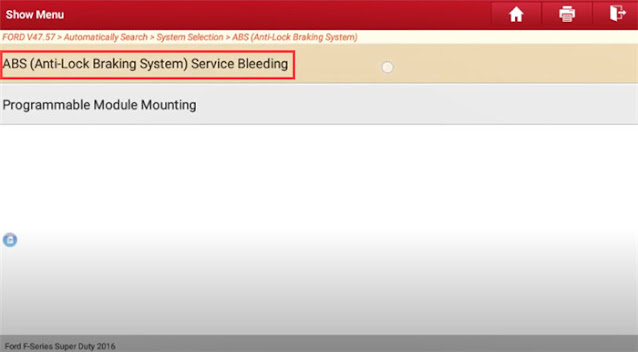



Comments
Post a Comment